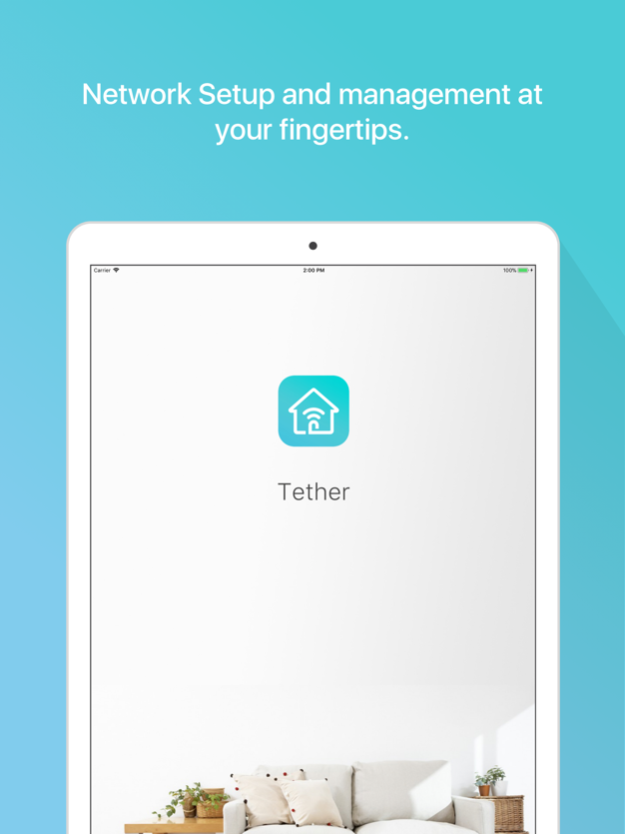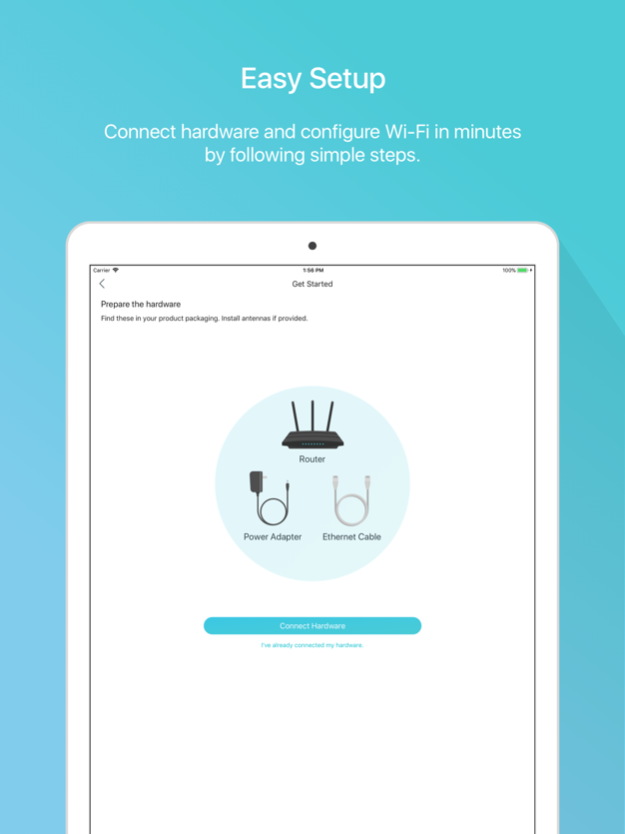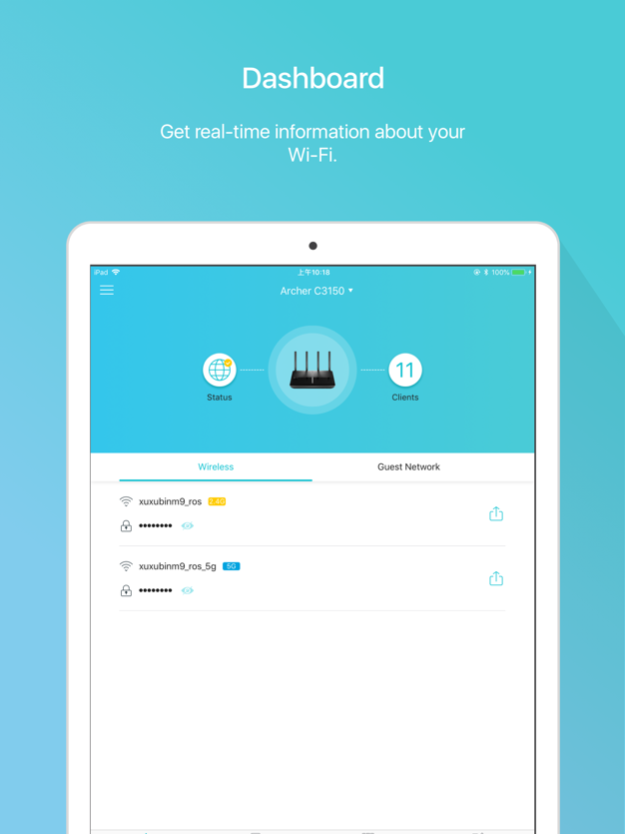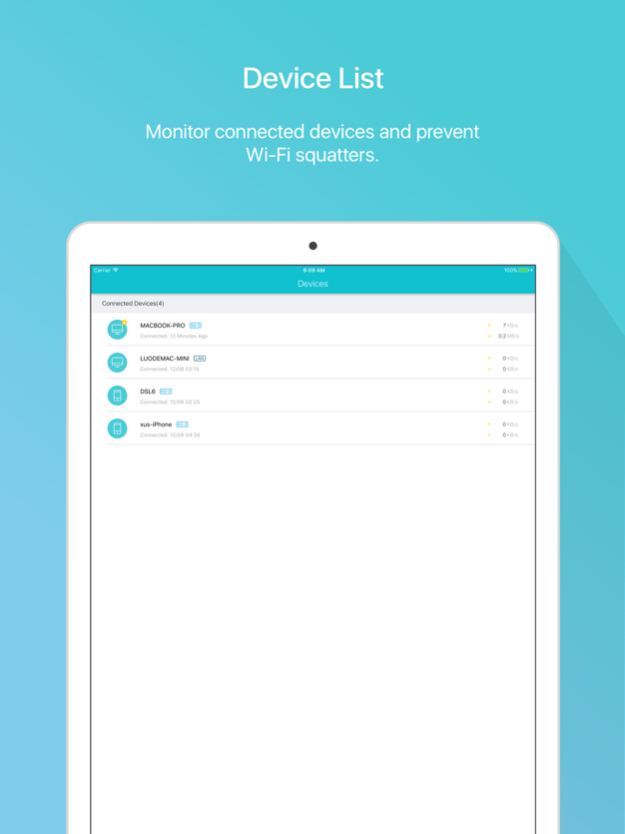TP-Link Tether 4.5.11
Free Version
Publisher Description
TP-Link Tether provides the easiest way to access and manage your TP-Link Router/ xDSL Router/ Range Extender with your mobile devices. From quick setup to parental controls, Tether provides a simple, intuitive user interface to see your device status, online client devices and their privileges.
- Setup SSID, password and Internet or VDSL/ADSL settings of your devices
- Block unauthorized users who are accessing your devices
- Manage permissions of client devices
- Parental control function with schedule and URL-based Internet access management
- Find the best location to place your range extender
- Automatically turn off the LEDs at specific time
- Manage most of TP-Link devices simultaneously
View compatible routers of Tether:
https://www.tp-link.com/tether/product-list/#wi-fi-routers
To learn how to find the hardware version of your device, go to http://www.tp-link.com/faq-46.html
More devices supported by Tether are coming soon!
Important Notes
● Upgrade firmware is required. Go to the download page to choose the correct version and download the latest firmware: http://www.tp-link.com/support.html
● TP-Link Tether does not work when connected to guest network
● For any issue, please contact http://www.tp-link.com/support.html
● Privacy Policy:
https://privacy.tp-link.com/app/Tether/privacy
● Terms of Use:
https://privacy.tp-link.com/app/Tether/tou
● HomeShield Subscription Service Agreement:
https://www.tp-link.com/homeshield/service-agreement/?app=tether
● Auto-Renewal Service Agreement:
https://www.tp-link.com/homeshield/auto-renewal-service-agreement/?app=tether
Mar 31, 2024
Version 4.5.11
Fixed some bugs and improved the stability.
About TP-Link Tether
TP-Link Tether is a free app for iOS published in the System Maintenance list of apps, part of System Utilities.
The company that develops TP-Link Tether is TP-LINK GLOBAL INC.. The latest version released by its developer is 4.5.11. This app was rated by 2 users of our site and has an average rating of 4.0.
To install TP-Link Tether on your iOS device, just click the green Continue To App button above to start the installation process. The app is listed on our website since 2024-03-31 and was downloaded 1,665 times. We have already checked if the download link is safe, however for your own protection we recommend that you scan the downloaded app with your antivirus. Your antivirus may detect the TP-Link Tether as malware if the download link is broken.
How to install TP-Link Tether on your iOS device:
- Click on the Continue To App button on our website. This will redirect you to the App Store.
- Once the TP-Link Tether is shown in the iTunes listing of your iOS device, you can start its download and installation. Tap on the GET button to the right of the app to start downloading it.
- If you are not logged-in the iOS appstore app, you'll be prompted for your your Apple ID and/or password.
- After TP-Link Tether is downloaded, you'll see an INSTALL button to the right. Tap on it to start the actual installation of the iOS app.
- Once installation is finished you can tap on the OPEN button to start it. Its icon will also be added to your device home screen.